On-prem hosting benefits, challenges, and best practices
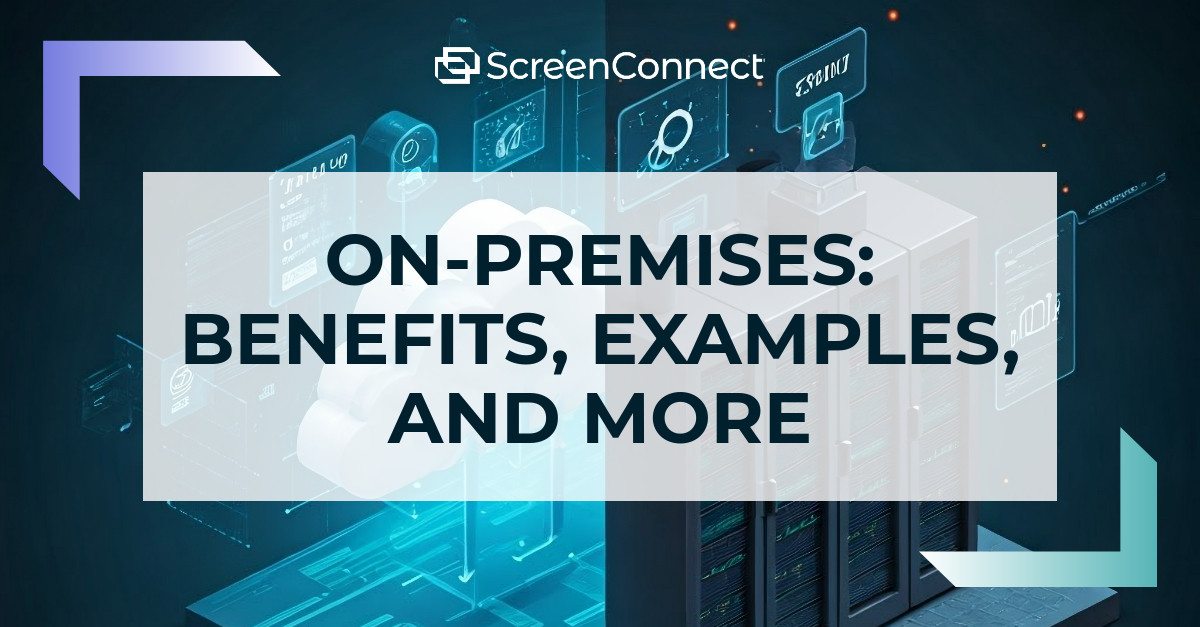
Should your IT infrastructure be hosted on-premise or in the cloud? What seems like a straightforward question remains a hot topic in IT.
On-premises infrastructure isn't just a relic of IT’s past. Businesses with strict compliance needs or legacy applications may find it a better fit. But in an increasingly hybrid world, others may struggle with the maintenance costs and scalability challenges that come with managing on-prem solutions.
So, how do you decide? In this article, we break down the on-prem vs. cloud debate. We’ll explore the benefits, challenges, and best practices of on-prem IT infrastructure, helping you strike the right balance between control, cost, and innovation.
Key takeaways
- On-prem infrastructure offers complete control and data sovereignty, ideal for organizations with strict compliance needs.
- Despite widespread cloud adoption, 55% of companies prefer on-premise infrastructure for its reliability and independence from external providers.
- On-prem solutions require significant upfront investment and are more rigid. It typically requires additional hardware and efforts to scale.
- Remote access solutions like ScreenConnect enable teams to efficiently manage on-prem infrastructure while maintaining the security and control benefits of self-hosted environments.
What is on-premise?
On-premises, often shortened to “on-prem,” refers to hosting and maintaining software and data on an organization’s own hardware or physical property. In other words, it’s hosted locally (hence the meaning of on-premises) rather than at a third-party facility or in the cloud.
IT teams managing on-premise infrastructures maintain and operate their own servers, networks, data centers, and security measures. Since they don’t have to rely on third-party providers, they have complete control over their data and security. As such, on-premise is a particularly attractive choice for industries with strict compliance requirements, such as healthcare or government.
Data sovereignty comes at a price, though. More control comes with more challenges, including higher upfront costs, ongoing maintenance, and scalability limitations.
On-premise vs. cloud
The differences between on-premises and cloud deployments extend far beyond where your servers physically reside.
On-prem infrastructure
With on-prem infrastructure, your organization fully controls your company’s servers and networks, which teams can conveniently maintain through self-hosted remote support. This offers greater control and customization, but ownership comes with responsibility.
Businesses must purchase hardware, manage data centers, and handle all upgrades and patches. This translates to higher upfront and ongoing costs, along with potential scalability challenges, as expanding on-premise infrastructure takes additional investment in physical infrastructure.
Cloud-based solutions
Cloud-based solutions are hosted by third-party providers, shifting much of the infrastructure management and maintenance responsibilities off the organization’s plate. Companies can access resources on demand, pay only for what they use, and benefit from scalable environments that support remote access, real-time collaboration, and simplified updates.
This outsourced model offers efficiency and flexibility, but for some organizations—particularly those in highly regulated industries or with strict data residency requirements—it may introduce concerns around visibility and direct control. While leading cloud providers invest heavily in uptime guarantees and robust security, businesses that require complete oversight of their systems and data may find an on-premise or hybrid approach more appropriate.
Benefits of on-premise
More than half (55%) of companies still rely on-premise infrastructure over cloud environments, and on-prem solutions do offer some compelling advantages.
Here are a few:
Greater control over data/security: On-prem setups enable IT teams to maintain complete authority over an organization’s hardware, software, and, most importantly, its data. Organizations control networks and security protocols internally, which goes a long way toward making sure sensitive information stays within its boundaries at all times.
Reliability: While cloud providers offer impressive uptime guarantees—often 99.9% or higher—, some organizations prefer the performance predictability that comes with managing infrastructure in-house. On-premise setups allow for direct oversight of critical systems, helping minimize risks tied to internet disruptions, third-party outages, or latency concerns. However, that reliability is only as strong as the organization’s IT resources, expertise, and redundancy planning. Without robust failover and disaster recovery measures in place, on-prem environments may fall short of the high availability standards that top cloud platforms can deliver out of the box.
Compliance support: When data resides within your physical control, demonstrating compliance with regulations like the Health Insurance Portability and Accountability Act (HIPAA), the General Data Protection Regulation (GDPR), or industry-specific requirements becomes much easier. For highly regulated industries like healthcare and finance, maintaining physical control over sensitive data is often non-negotiable.
Customization options: On-premise solutions are highly adaptable. IT teams can tailor their infrastructure to accommodate specific configurations or legacy software that cannot otherwise work on cloud-based alternatives.
Challenges with on-premise
On-premise infrastructure isn’t without its challenges. Knowing these hurdles is essential for IT teams to plan effectively and avoid costly pitfalls.
Higher upfront costs: One of the biggest roadblocks that many companies face is the higher upfront costs of on-prem infrastructures. Unlike cloud solutions that operate on a subscription basis, on-premise setups require significant capital investment for servers, storage, networking equipment, and licenses. Depending on the hardware, these costs could extend to include facility expenses like power, cooling, and physical space, creating a steep initial financial barrier.
Scalability issues: When resource demand increases, expanding an on-premise environment can be complex and expensive. Unlike the cloud, where resources can be scaled instantly, scaling an on-prem infrastructure means purchasing additional servers, storage, and networking equipment, as well as installing new hardware—a process that can take weeks and substantial amounts of money.
Disaster recovery and security risk: Being responsible for one’s own data means that organizations are also the sole responsible for any cyberattack or hardware failure. IT teams must develop, implement, and regularly test comprehensive business continuity and disaster recovery (BCDR) solutions, failover strategies, and redundancy measures—all of which add complexity and cost.
Best practices for on-premises
Successfully implementing on-premises infrastructure requires careful planning and adherence to proven best practices. Here’s how IT teams can make it happen while keeping efficiency, security, and reliability in mind.
Build a strong backup and disaster recovery plan: IT teams should create and implement comprehensive backup protocols that include both on- and off-site components to mitigate the damage of data losses. Redundancy measures and regular testing are aspects you don’t want to compromise on—don't wait for an actual disaster to discover flaws in your recovery plan.
Automate tasks: Manual administration of on-prem environments infrastructure is resource-intensive. Automating critical tasks like software updates, system monitoring, and security patches can do more than just improve efficiency. It can transform traditional on-prem weaknesses into strengths by standardizing workflows and improving visibility on the system.
Consider a hybrid model in certain situations: You don't have to exclusively choose between on-prem and cloud. Hybrid models can offer the control of on-premises and the flexibility of the cloud, providing the best of both worlds when implemented correctly.
Regularly audit and update policies: Security threats and compliance requirements evolve over time. IT teams should schedule periodic reviews of the organization’s on-prem environment to identify opportunities for optimization, security vulnerabilities, and policy compliance issues.
On-premise remote access solutions
On-premise solutions can offer organizations more direct control over security and infrastructure, which can be especially valuable in regulated industries or environments with strict internal policies. While leading cloud providers also invest heavily in top-tier security frameworks, some businesses may prefer to manage tools in-house to align with specific compliance, customization, or data residency needs.
Businesses that prefer to keep their remote access tools fully within their own environment—whether for compliance, control, or internal policy—can host and manage ScreenConnect on-premise, keeping sensitive data inside their private network.
ScreenConnect’s self-hosted remote support empowers IT teams with fast, secure, and customizable remote access. Whether you're troubleshooting endpoints, managing users, or supporting a distributed workforce, you can do it all while maintaining full control over data and access.
Whether you need to meet strict compliance requirements or simply prefer a self-managed model, ScreenConnect bridges the gap between security requirements and operational efficiency. Give us a call at 813-514-8400 or submit a request to talk through your business needs and find out how ScreenConnect can help keep your data protected.
FAQs
What are the advantages of using on-premises servers?
On-premises servers provide greater control over data and security, enabling organizations to maintain complete authority over their hardware and software. They also offer better reliability with lower data latency and independence from third-party cloud providers.
What industries benefit the most from on-prem IT solutions?
The industries that benefit the most from on-prem solutions are those with strict compliance requirements and data sovereignty needs, such as healthcare, finance, and government.
How do you secure on-premises infrastructure?
Best practices to secure on-premises infrastructure include implementing the principle of least privilege and encryption in remote support. Also, automating critical security tasks like patches and updates and developing robust disaster recovery plans help minimize risks.
Can on-prem and cloud be used together in a hybrid model?
Yes, hybrid models combine the control and security of on-prem IT with the scalability and flexibility of cloud services. This approach provides the best of both worlds when implemented correctly.